AB Commander 24.1 Build 3076 by WinAbility

AB Commander 24.1 Build 3076 by WinAbility
AB Commander is the next generation dual-panel file manager and Windows Explorer replacement. It enables you to work with your files and folders quickly and efficiently.
In addition to the regular file management operations, it includes built-in file splitter, folder synchronizer, image viewer with the slideshow capabilities, full-featured text editor and more.
BUY NOW License (Home, Professional, Office)
AB Commander offers a rich set of tools for navigating your computer and managing files. You can save time by using the quick access tools such as drive bar, history and favorites lists, customizable toolbars and keyboard shortcuts.
AB Commander has power tools such as the built-in command line, commands to filter, compare, and synchronize the contents of folders. Supports the regular, virtual, and compressed folders through the same unified interface, and more.
AB Commander Features:
- Control your files and folders. You can use AB Commander to work with two folders at the same time, side by side, and perform operations with files and folders quickly and efficiently.
- Wide range of file management tasks. You can copy, move, rename, delete files and folders, using the familiar drag-and-drop operations, or built-in commands. You can split large files into smaller pieces. Then merge them back into the original file. You can compare and synchronize folders, to determine which files require updating.
- Works with drives of any format. The application can manage files and folders on both NTFS and FAT/FAT32 disks, including the network and removable drives.
- Easy to use. The intuitive user interface makes it easy to use by both novice users and computer professionals.
- “Speaks” plain English. User’s Guide describes its commands and operation in plain English, without “pseudo-techno” or “geeky” talk.
- Flexible. You can customize the look and feel of AB Commander to suit your personal style and preferences. It lets you perform many operations in more than one way, letting you choose the most convenient method for you.
- Other disk and shell tools. Fully supports the third-party shell extensions that enhance the operation of Windows Explorer.
Changes in AB Commander 24.1 (2024-01-19):
- The option Enable Dark Mode support has been added;
- The option Use grey backround for non-primary columns has been added;
- The options Use with files and Use with folders have been added to the properties of the custom launchers;
- A problem has been corrected that in some situations prevented the current folders to be selected in the folder bars on start of AB Commander;
- Several other minor improvements and corrections have been made.
Changes in AB Commander 23.11.4 (2023-11-16):
- This update corrects a problem that in some situations caused the error The destination drive is write-protected when coping or synchronizing files with AB Commander.
Changes in AB Commander 23.11.2 (2023-11-11):
- This update corrects a problem that in some situations caused the error Cannot create folder to uncompress files when starting the installation of AB Commander.
Changes in AB Commander 23.11 (2023-11-05):
- The Copy path to clipboard command has been added to the right-click menus of the links shown on the title bars of the file panels;
- The Copy path of location command now works for empty folders or when nothing is selected in a folder;
- Several other minor improvements and corrections have been made.
Changes in AB Commander 23.8 (2023-08-24):
- A new option Show active panel number in title bar has been added to the Options screen.
- The Remove filter button has been added to the available toolbar buttons;
- Several other minor improvements and corrections have been made.
Changes in AB Commander 23.7 (2023-07-01):
- Improved handling of files and folders with paths exceeding 259 characters;
- A new option Use Favorites labels for tabs has been added to the Options for Tabs screen. If you have set up a label for a favorite folder, this option makes the tab use that label instead of the path to the folder.
- The Tools menu has been updated with the Windows tools submenu offering links to several tools provided by Windows, such as Control Panel and Registry Editor;
- The Path to location command has been added to the Copy to clipboard menu, that copies the path of the parent folder of the selected item;
- Several other minor improvements and corrections have been made.
Homepage – https://www.winability.com
Supported Operating Systems: Windows 7, 8, 8.1, 10, 11 (32-bit, 64-bit).
Size: 5.34 MB



 (9 votes, 3.56 out of 5)
(9 votes, 3.56 out of 5)
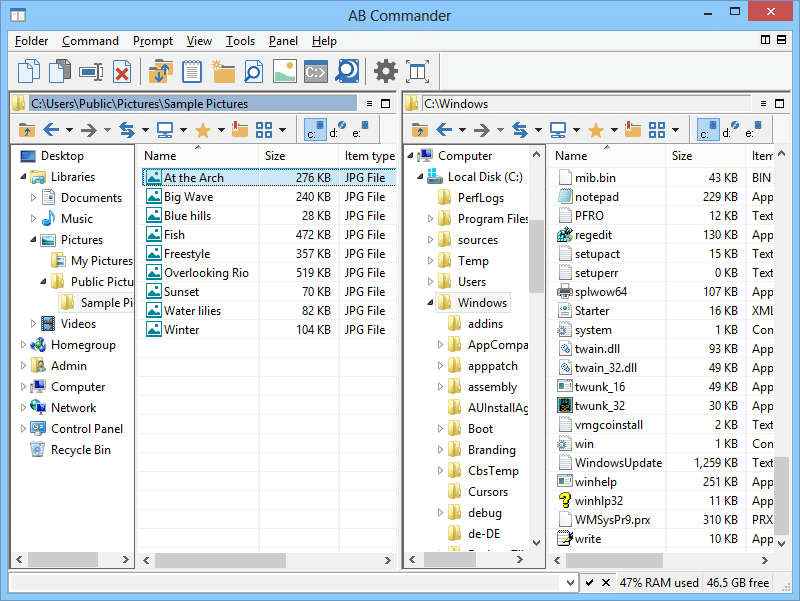

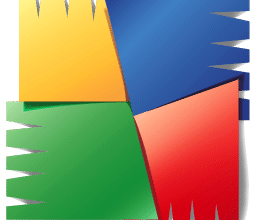

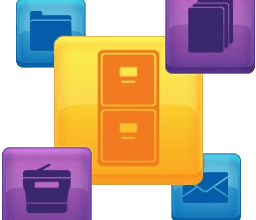

No Comments