Mp3tag 3.23d – Free Tag Editor

Mp3tag 3.23d – Free Tag Editor
Mp3tag is a powerful and easy-to-use universal Tag Editor that allows to edit metadata of common audio formats where it supports ID3v1, ID3v2.3, ID3v2.4, iTunes MP4, WMA, Vorbis Comments and APE Tags.
It can rename files based on the tag information, replace characters or words in tags and filenames, import/export tag information, create playlists and more.
Mp3tag supports online database lookups from, e.g., Amazon, discogs, or freedb, allowing you to automatically gather proper tags and cover art for your music library.
Besides these features Mp3tag offers a variety of other functions and features ranging ranging from batch export of embedded album covers, over support for iTunes-specific tags like media type or TV Show settings, to combining multiple actions into groups that can be applied with a single mouse click.
Mp3tag supports the following audio formats:
- Advanced Audio Coding (aac)
- Free Lossless Audio Codec (flac)
- Monkey’s Audio (ape)
- Mpeg Layer 3 (mp3)
- MPEG-4 (mp4 / m4a / m4b / iTunes compatible)
- Musepack (mpc)
- Ogg Vorbis (ogg)
- OptimFROG (ofr)
- OptimFROG DualStream (ofs)
- Speex (spx)
- Tom’s Audio Kompressor (tak)
- True Audio (tta)
- Windows Media Audio (wma)
- WavPack (wv)
Main features:
- Batch Tag Editing Write ID3v1.1, ID3v2.3, ID3v2.4, MP4, WMA, APEv2 Tags and Vorbis Comments to multiple files at once.
- Support for Cover Art Download and add album covers to your files and make your library even more shiny.
- Import from Amazon, discogs, freedb, MusicBrainz Save typing and import tags from online databases like Amazon, discogs, freedb, MusicBrainz, and more.
- Replace characters or words Replace strings in tags and filenames (with support for Regular Expressions).
- Create Playlists automatically Create and manage playlists automatically while editing.
- Rename files from tags Rename files based on the tag information and import tags from filenames.
- Export to HTML, RTF, CSV Generate nice reports and lists of your collection based on user-defined templates.
- Full Unicode Support User-interface and tagging are fully Unicode compliant.
Changes in Mp3tag 3.23 (2023-11-03):
- [2023-10-28] FIX: applying actions and action groups to large amounts of files could in rare cases cause the application to stop responding.
- [2023-10-27] NEW: added function `SayDate` to web sources framework.
- [2023-10-13] NEW: added option to reference contents of output buffers via `%output%` in string parameters of web sources framework functions.
- [2023-10-12] FIX: adjusting cover art that uses grayscale color model resulted in undesired artifacts.
- [2023-10-05] CHG: modernized various dialogs and increased default font size.
- [2023-10-02] FIX: ID3v2 UFID was not always correctly detected as binary or text-only frame.
- [2023-09-26] NEW: extended JSON-related functions `json_select_many` and `json_select_many_count` of web sources framework with optional parameter to include result entries for non-existent items.
- LNG: updated Brazilian Portuguese and Hungarian translation.
Changes in Mp3tag 3.22 (2023-08-24):
- [2023-08-24] CHG: Microsoft Store version now uses 64-bit version by default.
- [2023-08-23] FIX: runtime error when saving Tag Sources configurations where associated schema contained headings or separators.
- [2023-08-18] FIX: custom list values for directory field were still duplicated in some cases.
- [2023-08-17] NEW: added support for localization of Tag Sources configurations.
- [2023-08-14] NEW: LRC files are now also renamed, moved, and copied with corresponding MP3 and FLAC files.
- [2023-08-13] NEW: added support for audio MD5 via %_md5audio% for WavPack.
- [2023-08-11] NEW: added support for editing Tag Sources configurations via the Tag Sources menu.
- [2023-08-04] NEW: added new key `[MinAppVersionWin]=3.21h` to require a minimum version of Mp3tag for a Tag Source to be used.
- [2023-08-03] NEW: added functions `IfVar` and `IfNotVar` to web sources framework to check configuration settings from Tag Sources.
- [2023-08-03] NEW: added new key `[Settings]=Tag Source Configuration.settings` to provide a settings schema for Tag Sources.
- [2023-07-26] FIX: unchecking a checkbox field sometimes wrote contents of previous Tag Panel field (since v3.21e).
- [2023-07-26] NEW: added support for checkbox fields on Tag Panel.
- [2023-07-25] FIX: inconsistency between internal function specification for `debug` in web sources
framework and documentation regarding third parameter. (#61661) - [2023-07-25] CHG: added reporting of syntax errors in web sources scripts via error message in addition to scripterror.log.
- [2023-07-25] FIX: last parameter of functions in web sources framework was never checked for validity.
- [2023-07-20] FIX: editing mode in lists scrolled too far for columns that exceeded the list width.
- [2023-07-19] NEW: added function `SayDuration` to web sources framework.
- [2023-07-19] NEW: added scripting function `fmtDuration` to create a formatted duration string based on numerical input.
- [2023-07-18] NEW: added JSON-related function `json_select_many_count` to web sources framework.
- [2023-07-17] FIX: edit field shown when adjusting metadata from Tag Sources was misaligned in some cases.
- [2023-07-17] NEW: extended JSON-related function `json_select_many` of web sources framework with optional parameters for last item separator and maximum items to select.
- [2023-07-16] NEW: added JSON-related function `json_foreach_counter` to web sources framework.
- [2023-07-16] FIX: web sources framework `IfGreater` and `IfLess` did not perform numeric comparison in all cases.
- [2023-07-16] NEW: added JSON-related function `json_foreach_reverse` to web sources framework, which is to be used with `json_foreach_end`.
- [2023-07-15] CHG: copying and pasting individual fields via the extended tags dialog now replaces existing values.
- [2023-07-10] FIX: end editing in file list if window is resized.
- [2023-06-23] FIX: option to prefer values from tag was shown also when configuring Custom List Values for `_DIRECTORY`.
- [2023-06-23] FIX: option to only show user-defined genres was shown also when configuring Custom List Values for other fields than `GENRE` in some cases.
- [2023-06-23] FIX: custom list values for directory field were duplicated on file selection change.
- LNG: updated Catalan, Corsican, Czech, Danish, French, Italian, Simplified Chinese, Spanish, and Turkish translation.
Homepage – https://mp3tag.de
Supported Operating Systems: Windows 7, 8, 8.1, 10, 11 (32-bit, 64-bit).


 (50 votes, 4.12 out of 5)
(50 votes, 4.12 out of 5)
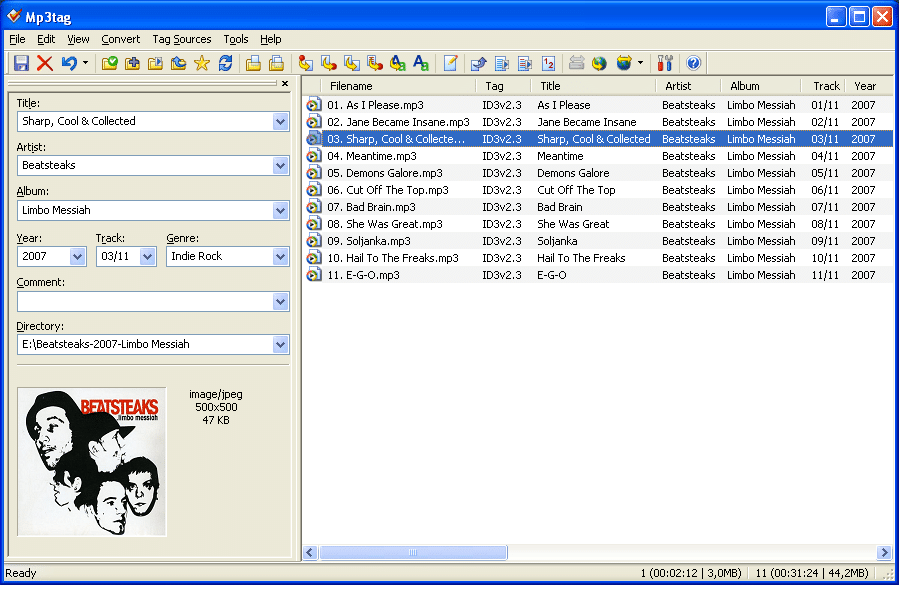





2 Comments