Windows Firewall Control 6.9.9.2

Windows Firewall Control 6.9.9.2
Windows Firewall Control is a nifty little application which extends the functionality of the Windows Firewall. Also it provides quick access to the most frequent options of Windows Firewall.
It runs in the system tray and allows user to control the native firewall easily. Without having to waste time by navigating to the specific part of the firewall.
It is free to use. Registered users will get the advantage of learning mode which provides notifications for outgoing blocked connections.
Windows Firewall Control doesn’t filter any packets and does not block or allow any connection. It offers four filtering modes. You can switch them with just a mouse click:
Low Filtering. Outgoing connections that do not match a rule are allowed. You can block the programs you do not want to initiate outgoing connections.
Medium Filtering. Outgoing connections that do not match a rule are blocked. Only programs you allow can initiate outgoing connections.
High Filtering. All outgoing connections are blocked. This setting blocks all attempts to connect to and from your computer.
No Filtering. Windows Firewall is turned off. Avoid using this setting unless you have another firewall running on your computer.
Windows Firewall Control Features:
- Notifications of outbound blocked connections.
- Learning mode that automatically allows digitally signed programs.
- Intuitive user interface which is easy accessible through a system tray icon.
- Full support with standard user accounts. Elevated privileges required only at installation.
- Disable the ability of other programs to tamper Windows Firewall rules and state.
- Integrated support of creating, modifying and deleting Window Firewall rules.
- Multiple and easier ways of creating new rules in Windows Firewall.
- Lock feature which can disable the access to the settings of the program and Windows Firewall.
- Shell integration into the right click context menu of the executable files.
- Automatically display invalid rules for programs that do not exist any more.
- Possibility to find and display duplicate firewall rules.
- Merge multiple similar rules or duplicate existing ones.
- View recently allowed and blocked connections and create new rules from the Security log.
- Import and export of partial sets of rules.
- Protection to unauthorized uninstallation.
- Possibility to restore previous settings at uninstallation.
- Supports global hot keys and various shortcut keys.
- And many, many more.
Registered Users Features:
- Learning Mode which provides notifications for blocked outgoing connections.
- Search for executable files in a user defined folder and create new rules for the selected ones from the result list.
Changes in Version 6.9.9.2 (2024-01-21):
- Fixed: It is not possible to create a duplicate of the first rule in Rules Panel.
- Fixed: Remote code execution vulnerability via gRPC named pipes.
- Updated: Standard user accounts are allowed to perform elevated actions without requiring elevation authorization. Starting with this version, if wfcUI.exe is executed as a standard user account, it has only read access for the user interface. The software must be elevated before being able to perform any write actions (CVE-2023-36631).
- Updated: Run button was disabled in the installer to avoid executing the software under an elevated account from a standard user account.
Changes in Version 6.9.9.1 (2023-12-14):
- Improved: The notification dialog was updated to be able to add a notification exception for the full path too.
- Improved: Loading time was decreased for Rules Panel and Connections Log with a new cache mechanism for program icons.
- Fixed: Rules Panel may crash if there are hundreds of firewall rules and the rules are scrolled up and down multiple times.
Changes in Version 6.9.9.0 (2023-11-20):
- Improved: When exporting rules, the sorting order and filters are now preserved in the exported wpw file. On import you get back what was seen in Rules Panel at export time.
- Improved: The import and the export of the firewall rules are fully async now. This improves the UI responsiveness during these actions.
- Fixed: When duplicating multiple rules at once, they are created in the reversed order.
- Fixed: Authorized groups list has a display issue where it displays also the internal group names.
- Fixed: When creating a duplicate rule in Rules Panel the Please wait message remains displayed and Rules Panel needs to be closed and reopened.
- Fixed: Secure Rules disables custom groups names in the latest version.
Homepage – https://www.binisoft.org
System Requirements
- Microsoft .NET Framework version 4.5 or a newer version.
- Compatible with all x86 and x64 versions of Windows 10, 8.1, 8, 7, Server 2016, Server 2012.
- Windows Firewall service is required to be enabled for Windows Firewall Control to run.
- DNS Client service is required to be enabled for the notifications to work properly.
Size: 3.72 MB



 (20 votes, 3.70 out of 5)
(20 votes, 3.70 out of 5)
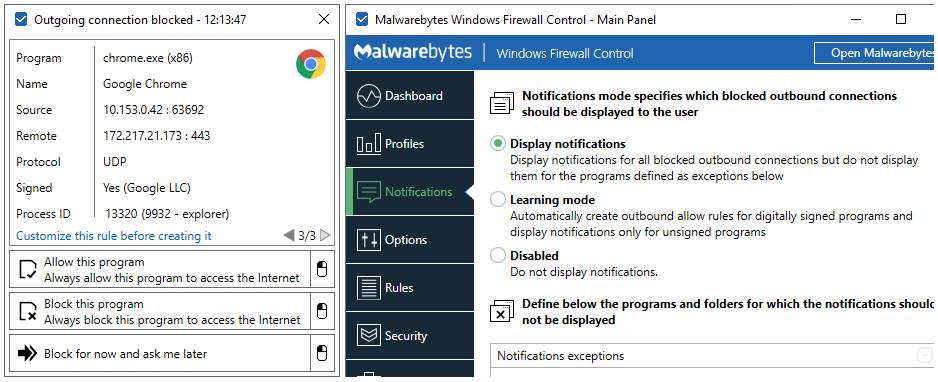





3 Comments