XYplorer 25.50.0100

XYplorer 25.50.0100
XYplorer is a multi-tabbed file manager for Windows, featuring a very powerful file search, versatile preview facilities, a highly customizable interface, and a large array of unique ways to efficiently automate frequently recurring tasks. It’s extremely fast and light, it’s innovative, and it’s fun!
XYplorer (formerly known as TrackerV3) is a hybrid file manager that combines features found in navigational and orthodox file managers.
Instead of dual folder panes, it features a file tree and a tabbed interface for folders that supports drag-and-drop between tabs.
A central feature is the hideable information panel at the bottom that you can use to view file properties and contents, generate reports, find files and preview files. Such as PNG, TIF, GIF, JPG, TGA, PSD, ICO; WAV, MP3, MPEG, AVI; TTF, PFB; HTML, EML, MSG, DOC, XLS, PDF, and many other formats.
The XYplorer search facility supports Boolean logic, Regular Expressions, whole word and fuzzy matching, binary string search, and multiple location search. The unique feature is the Catalog, which is a user created panel of links to files, folders, URLs, and similar entries. Another feature is Scripting, which allows user to create stored sets of commands, similar to a macro. Also the UDC (User Defined Commands), which allow user to create a limited set of customized commands.
XYplorer Features:
- XYplorer is a Portable File Manager. It doesn’t require any installation, nor does it ever change your system or registry. Ideal for a USB drive.
- Tabbed Browsing. Cutting-edge file management using a true multi-tabbed interface.
- Dual Pane spells productivity and ease of use.
- Powerful file search with amazing speed. It supports Boolean Logic, Regular Expressions, Boolean RegExp, Content Search, and more…
- Folder View Settings. Save and auto-restore the view settings of any particular folder. Great feature, saves a lot of time.
- Mini Tree, the author’s personal killer feature.
- Enables to show Folder Sizes right in the file list.
- Tags and Comments let you give colors, labels, and comments to individual filenames.
- Reduce your daily routines to simple keystrokes with User-Defined Commands!
- Scripting. Advanced solutions for advanced tasks.
- One-click previews of all important image, audio, video, web, office, and font file formats.
- A powerful Favorites Panel called Catalog.
- Quickly create New Items from a configurable menu, a major time saver!
- Portable File Associations. Home is where your double-click is!
- Customizable Keyboard Shortcuts for more than 300 functions. Have it your way!
- A clean and user-friendly interface makes working with XYplorer easy and intuitive.
Changes in XYplorer 25.50.0000 (2024-01-30):
- Status Column. Now you can have the OneDrive Status column in the file list, including searching and filtering by availability status.
- Many Other Improvements.
Changes in XYplorer 25.40.0000 (2023-12-19):
- Looks. The GUI got a little facelift. Rounded tabs, fading captions, general airiness and smoothness.
- Many Other Improvements.
Changes in XYplorer 25.30.0000 (2023-12-09):
- Rounded Corners. Labels and color filters now optionally look slicker.
- Soft Labels. Now you can use the label column as a link to any of the other tag columns. For example, you can display your rating stars here.
- Color-Code Path Length. You can now color-code items in the folder tree and file list according to their path length. Useful if you work with long, deep paths and need shell compatibility.
- TGA Image Preview. Now you can natively preview and thumbnail TGA with transparency without the need for a third-party codec.
- Many Other Improvements.
Changes in XYplorer 25.20.0000 (2023-11-22):
- Overall Spacing. Now you can fine-tune the overall spacing (or airiness, or density) of the main window. Do you want to see as much information as you can squeeze in, or do you prefer a more relaxed layout with larger click targets?
- Dual Locations. Full support for dual locations allows you to open new folders in both panes with a single click, filter both panes with a single click, perform searches in both panes with a single click, and add the combined locations of both panes to your Favorites list. If you use dual panes, this is what you have been waiting for.
- Highlight the Other Path. Now you can color code the path of the inactive pane in the folder tree. It can be useful to know what’s on the other side and where it is.
- Many Other Improvements.
Changes in XYplorer 25.10.0000 (2023-11-04):
- Matching Breadcrumb Bars. You can now match the colors of the breadcrumb bar to the custom colors of the selected tab. Extending the color of the tab to the breadcrumb bar makes a bold visual statement and is a welcome clue in poor lighting conditions.
- Multi-Column Matching. File list filtering can now match a given pattern against three columns (Name, Comment, Tags) at once. Nothing can hide from you anymore.
- Serial Rename with Up and Down Keys. Improved algorithm. Now it better supports work at the end of filenames of different lengths. And that’s where you usually work when updating serialized or dated names.
- Speed and Robustness. Improved performance for large file operations. Jobs with up to millions of items run smoothly, quickly, and reliably.
- Many Other Improvements.
Homepage – https://www.xyplorer.com
Supported Operating Systems:
- Windows XP, Vista, 7, 8, 8.1, 10, 11.
- Windows Server 2003, 2008, 2012, 2016, 2019.



 (30 votes, 3.77 out of 5)
(30 votes, 3.77 out of 5)
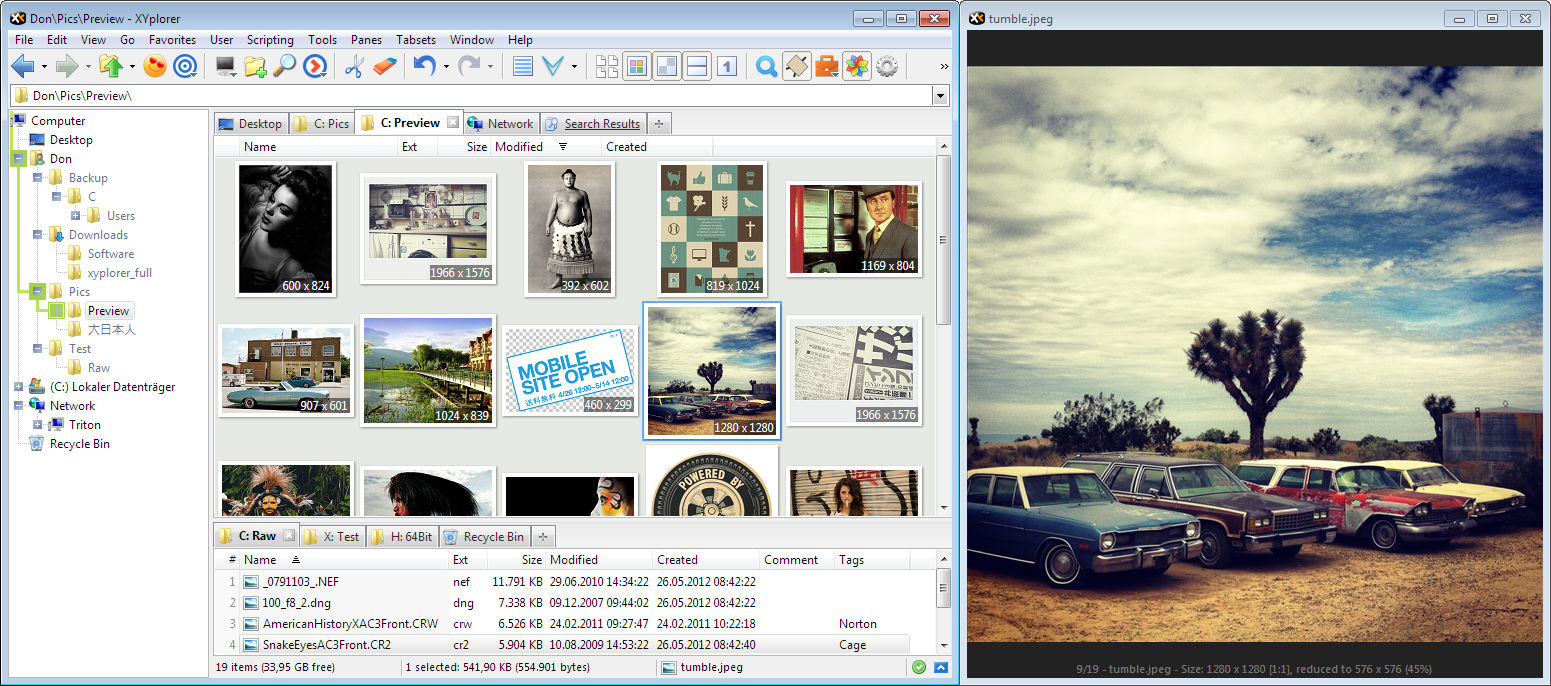





No Comments