Sandboxie Plus 1.12.9 / 5.67.9 Classic – FREE

Sandboxie Plus 1.12.9 / 5.67.9 Classic – FREE
Sandboxie is a proprietary sandbox based isolation program for Windows operating systems. It creates a sandbox-like isolated operating environment.
There you can run or install all applications without permanently modifying the local or mapped drive. An isolated virtual environment allows to control testing of untrusted programs and web surfing.
Sandboxie runs your programs in an isolated space. It prevents them from making permanent changes to other programs and data in your computer.
When you run a program on your computer, data flows from the hard disk to the program via read operations. The data is then processed and displayed, and finally flows back from the progam to the hard disk via write operations.
Sandboxie changes the rules such that write operations do not make it back to your hard disk.
- Intercept changes to both your files and registry settings, making it virtually impossible for any software to reach outside the sandbox.
- Traps cached browser items into the sandbox as a by-product of normal operation. So when you throw away the sandbox, all the history records and other side-effects of your browsing disappear as well.
Benefits of the Isolated Sandbox:
- Secure Web Browsing. If you run Web browser under the protection of Sandboxie, all malicious software downloaded by the browser is trapped in the sandbox and can be discarded trivially.
- Enhanced Privacy. Browsing history, cookies, and cached temporary files collected while Web browsing stay in the sandbox and don’t leak into Windows.
- Secure E-mail. Viruses and other malicious software that might be hiding in your email can’t break out of the sandbox and can’t infect your real system.
- Windows Stays Lean. Prevent wear-and-tear in Windows by installing software into an isolated sandbox.
Changes in Sandboxie Plus 1.12.9 / 5.67.9 Classic:</h3
- fixed issue with symlink resolver introduced in the previous build
Changes in Sandboxie Plus 1.12.8 / 5.67.8 Classic:
- added Japanese language on Plus UI
- fixed SBIE2321 Cannot manage device map: C0000034 / 11
- fixed Cannot run explorer.exe on emulate admin sandbox
- fixed potential BSOD issue with WFP when trace loging is enabled
- fixed Run from Sandbox > Run > Program and Run from folder doesn’t use the same working dir
- fixed UseNewSymlinkResolver causes applications to create both the link and the target folder
- fixed [Plus UI] Notification window is stuck when a modal dialog shows up
Changes in Sandboxie Plus 1.12.7 / 5.67.7 Classic:
- Make Duplicate Box Config keep the order of the original box configuration
- Save options as new defaults disappears from the Summary page
- fixed Windows Explorer has difficulty navigating when running in a sandbox with data protection enabled on Windows 11.
- the default template for privacy boxes now sets NormalFilePath=%ProgramData%Microsoft
- fixed MessageBox with MB_DEFAULT_DESKTOP_ONLY or MB_SERVICE_NOTIFICATION can not display title and text correctly in security hardened box.
- fixed Can’t run npm inside security hardened sandbox on Windows 11
- fixed [1.12.6] Symlink and open path issue
- when a volume without a asociated drive letter is encountered sbie uses drive{guid} instead of drive[letter]
- Note: when the volume later gets a drive letter the data under drive{guid} will be ignored!
- fixed right click a sandbox shortcut – click run unsandboxed in order to open the file without sandbox
- Note: for the fix to take full effect the shell integration need to be re applied
- fixed Error Status: 0x0000065b (Function Failed During Execution)
- fixed Privacy Enhanced Sandboxes are fully out of function with SBIE2204 error code
- fixed OpenFilePath directories are not enumerated within their parent folders
Changes in Sandboxie Plus 1.12.6 / 5.67.6 Classic:
- improved behaviour of toolbar customization menu
- fixed issue introduced in 1.12.4 with start.exe failing to run in a confidential box
- fixed “The directory name is invalid” when starting a process in an encrypted private box
- fixed symbolic links created inside a sandbox not working properly
- fixed issue with drives mounted to multiple folders or a drive letter and a folder
- fixed issue with file paths when using sandboxes with relocated root (e.g. to an ImDisk volume)
- fixed issue with explorer.exe on Windows 11 when using “SysCallLockDown=y”
- fixed SandMan not showing icons of processes located on an ImDisk volume
Homepage – https://www.sandboxie.com
Supported Operating Systems: Windows 7, 8.1, 10, 11 (32-bit, 64-bit).
Translations: English, Albanian, Chinese (Simplified and Traditional), Czech, Finnish, French, German, Italian, Japanese, Korean, Polish, Portuguese (Brasil), Russian and Turkish.
[wpcc-iframe loading=”lazy” title=”Sandboxie Isolation Demonstration” width=”500″ height=”281″ src=”https://www.youtube.com/embed/9ZF9c03PN8I?feature=oembed” frameborder=”0″ allow=”accelerometer; autoplay; clipboard-write; encrypted-media; gyroscope; picture-in-picture; web-share” allowfullscreen=””]
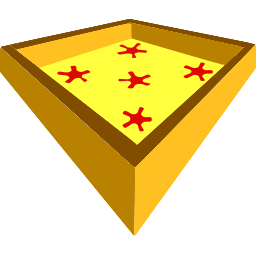


 (52 votes, 3.90 out of 5)
(52 votes, 3.90 out of 5)





1 Comments